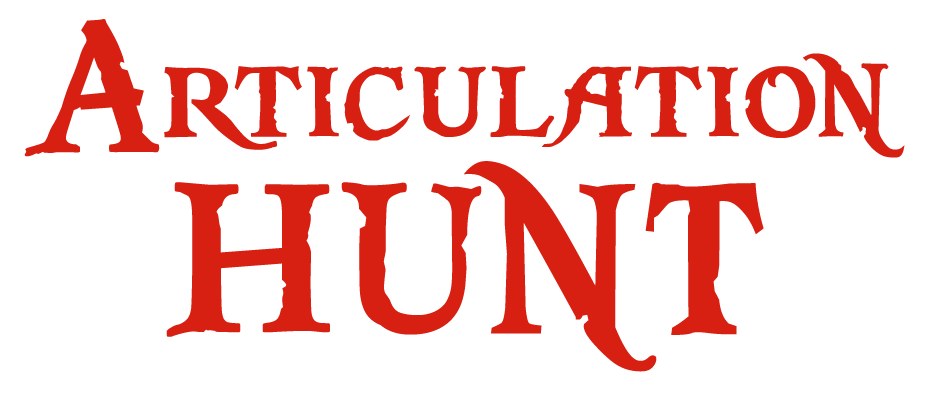
Frequently Asked Questions & Tutorials
This page will help you troubleshoot any issues you may encounter within the Articulation Hunt app.
Jump down to Frequently Asked Questions
Video Tutorial
Frequently Asked Questions
Is there a way to erase /remove players once you've put a name in?
Yes. To do so, tap on the "Play" button on the home screen.
In the upper right hand corner you will see the "Edit" (pencil) icon. Tap it and it will turn red.
Next tap the profile picture of the player you would like to remove, this will take you to the player's profile.
Here you can change the player's name or delete the profile completely by tapping "Delete".
Before deleting the app will ask you to confirm, tap yes and it will delete the player profile.
After deleting the profile, the edit icon will still be red. Tap it again and it will turn blue indicating that you can now select players and start a new game.
I was able to download the pictures without any issues, except for the R selections. It has been downloading for several minutes. The other selections took only seconds to download. What should I do?
The pictures in each sound section download the first time you use one and then they stay on your device.
One reason the pictures may not have downloaded could be because your device is out of storage space to fit them all on.
For instructions on how to check for the amount of storage on your phone please see this post from Apple.
If that doesn't work, another suggestion is to delete and reinstall the app when you know you have a solid wi-fi connection. If the connection was disrupted for some reason during download it could have stopped the download.
*NOTE: If you delete the app and reinstall it you will lose all of your profiles and data (this is kind of a last resort option).
More Help
If you have a question that is not answered above, a feature you would like to see implemented into the app, or an edit that needs to be fixed.
Please let us know using the form below.





